Adobe Sign: basic eSignature
As the creator of the popular PDF file format, organisations around the world trust the Adobe name. Many instinctively turn to Adobe Sign to electronically view, send, and sign PDFs online.
But can Adobe Sign also help you automate your end-to-end contract workflow, collaborate on in-browser negotiations, and learn through contract analysis?
Let’s explore the features, pricing and limitations of Adobe Sign in comparison to Juro’s all-in-one contract automation platform.
Adobe Sign limitations
Adobe Sign offers fast and convenient digital signature capabilities, even winning distinction as Microsoft’s preferred eSignature solution.
Customers also appreciate its useful form-building functions. Adobe Sign integrates with several popular enterprise software systems to help companies obtain signatures remotely and store signed documents where they can find them quickly. This can be a great tool if you need to roll out a media release consent form, for example.
However, Adobe Sign lacks many of the functions that enable legal teams at fast-growth businesses to quickly assess what’s in their contracts, negotiate necessary changes, and close deals fast. Nor does it offer the post-execution tracking and analytics that help you to spot bottlenecks and keep your business running smoothly. In this regard, Adobe Sign is similar to DocuSign, as both solutions offer only basic signing functionality (find out more in our Adobe Sign vs DocuSign comparison).
Key issues users struggle with when using Adobe Sign are:
- Lack of flexibility: users can't edit PDFs in Adobe Sign, nor can they alter the process after it's started. Any changes, such as adding someone in CC or correcting an error, require users to cancel and start over
- Difficult to use: some customers report an unfriendly, outdated interface with confusing menus and options. Recipients can also find it difficult to use Adobe Sign when their contract arrives to be reviewed or signed.
- Inconsistent support: customer service representatives can be difficult to reach. In verified public reviews (see below), Adobe Sign users report extensive delays and unhelpful responses from customer support.
- Lack of data analytics: Adobe Sign doesn’t allows users to track and report on key contract data such as dates, monetary values, deliverables and terms. Legal teams would still need to manually review each contract (or pay for separate AI review software) to locate and track accurate and up-to-date contract data
For an extensive set of features that help visionary legal counsel and the business teams they enable to efficiently manage contracts in one unified workspace, consider the many benefits of an all-in-one contract automation platform.
Juro benefits
✍️ All-in-one contract automation
Adobe might well be king of the PDF, but Juro looks beyond siloed static documents to automate your end-to-end contract workflow, enabling you to create, negotiate, sign, manage, track and renew contracts in a single, online workspace.
Juggling documents among Word and PDF formats and shared drives while tracking data in Excel slows you down and adds room for confusion and errors. Juro replaces all these tools and centralises your contracts.
Business users can use a self-serve Q&A flow to complete an automated template and create basic contracts such as NDAs, MSAs, and offer letters on their own in minutes. Your legal team can stay in control and globally change templates for fast and reliable edits at any time.

🌐 Collaborative contract review and negotiation
PDFs are made specifically to prevent editing. Juro’s native editor is explicitly designed to allow flexibility in creating, reviewing, editing and approving contracts.
Parties collaborate on a single version of a contract, and you can tag team members for comments, hide your internal comments from outside parties, and control which edits and comments counterparties see.
Juro's native editor offers advanced features like conditional logic and sidebar collaboration to help you close deals faster.

➕ Powerful data analytics
Contracts in Juro are imbued with all the dynamic advantages of digital assets to make your company’s contract-related information searchable, trackable, measurable, and manageable.
You can easily query, consistently evaluate, view and share contract data using custom table views and real-time contract dashboards.
Get alerts on key milestones and never miss a renewal deadline again, thanks to a data-rich repository that does much more than store static PDFs.

💬 Top-rated customer support
Adobe Sign's scale makes it inevitable that users can feel distanced from customer support. But with Juro, you can feel confident that we're as committed to your success as you are.
You get real-time chat support in-product, along with a dedicated customer success manager, to ensure you can always use get maximum value from your contract workflow.
Juro’s average response time is under five minutes, and Juro enjoys category-leading ratings for quality of support (9.7/10) and ease of admin (9.8/10) from independent G2 reviews.
Adobe Sign pricing
Adobe Sign pricing starts at $24.99 per user, per month. Per-user limits on signatures and documents may require customers to shift into higher-priced plans multiple times as they grow. Although this is one of the biggest drawbacks of the platform, most Adobe Sign alternatives have the same problem.
Adobe Sign doesn’t offer a free version of its software. The company does offer a free 7-day trial that automatically switches to a monthly subscription on the 8th day. At that point, to access all the features available to you during your trial again, you'll need to also purchase Acrobat, in addition to Adobe Sign.
Once you have a good working knowledge of Adobe Sign, it can significantly ease and accelerate the eSignature process. However, it can get expensive quickly if multiple people in your company need to sign documents. Plus, it’s missing so much of the key value around self-serve automation, collaborative workflows and data-rich repository that help companies agree more with Juro.
If you need more than just eSignature, Juro offers transparent pricing plans, and its capabilities scale with your business needs. You replace multiple point solutions (Word, Excel, email, PDFs and shared drives) with one unified workspace, and you expand your digital toolkit with functions that aid in risk identification, enable playbook comparison, and automate contract creation, review, signature, and management.
Juro offers flexible, all-in-one pricing plans to suit any business, including a free plan. Head over to our pricing page to select a plan that's right for your business.
Adobe Sign reviews
Read independent Adobe Sign reviews
Adobe Sign is rated on G2 with ⭐⭐⭐⭐ (4.3/5), with at least 72 1-3 star reviews, and on Capterra with ⭐⭐⭐⭐ (4.5/5) with at least 36 1-3 star reviews.
Below are some verified reviews from Adobe Sign users:
“If you have forgotten to cc: someone or need to make a change within the document after you sent it out, you are unable to edit the document and have to cancel and resend a brand new document”
“I don't like how difficult it is to edit a document once I have started the process of sending a document. This has proved to be a big time waster”
"The customer service was absolutely horrible. I truly wish I had not implemented this. Even now, trying to cancel it, was arduous and overly complicated”
Read independent Juro reviews
Juro is top-rated on Capterra (⭐⭐⭐⭐⭐ 4.8/5) and G2 (⭐⭐⭐⭐⭐ 4.8/5), leading the category for Ease of Setup and Quality of Support.
Our users say:
"We've created a workflow that is scalable, quicker, automated and allows other teams to self-serve their contracts"
“Juro completely lifted the burden off our legal team by empowering our Sales team to handle the majority of small business contracts from start to finish”
“We've cut down the time taken to create a contract by 96% and also made tracking of signatures much more visible”
"The Q&A function is amazing and lets me as a legal person focus on contracts which actually require my expertise in drafting and negotiating. The future is here!"
G2’s direct comparison page rates Juro higher than Adobe Sign in 7 out of 7 key areas and states that reviewers found Juro easier to use, set up, and administer. The page concludes that reviewers also preferred doing business with Juro overall, finding:
- Reviewers felt that Juro meets the needs of their business better than Adobe Sign.
- When comparing quality of ongoing product support, reviewers felt that Juro is the preferred option.
- For feature updates and roadmaps, reviewers preferred the direction of Juro over Adobe Sign.
Read more about users’ experience with Juro on G2 and Juro on Capterra or head over to our case studies to find out more.




.svg)


.svg)
.svg)
.svg)
.svg)
.svg)
.svg)
.svg)
%201.svg)


.svg)
.svg)


.svg)
%201.webp)

.webp)
.webp)

.webp)
.webp)












.svg)










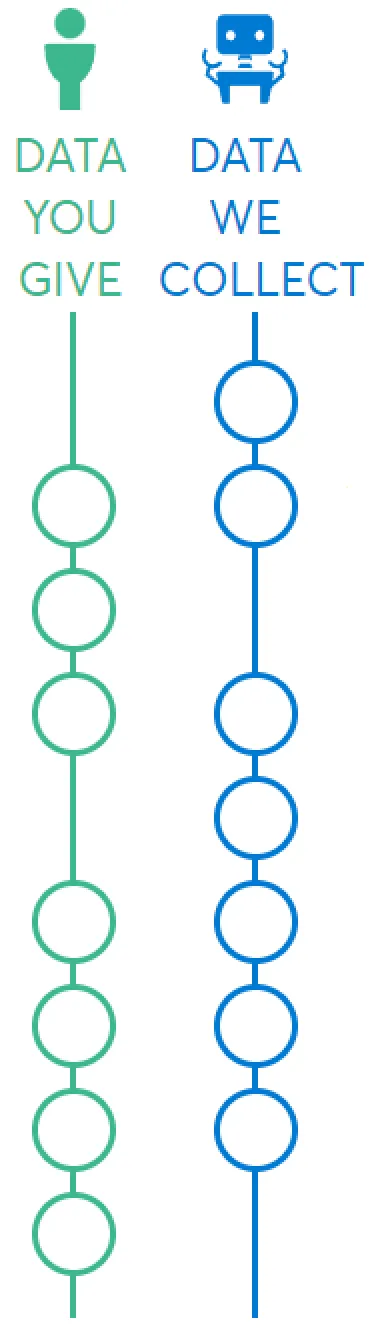








.svg)
.svg)
.svg)
.svg)
.svg)
.svg)
.svg)
.svg)

.svg)
.png)
.png)
.png)
.png)
.png)
.png)
.png)
.png)
.png)
.png)



.png)